When playing with large modpacks, you may have noticed that it is essential to increase the RAM allocated to run a game, since the default one is very short. After all, Minecraft vanilla performs very well with the RAM allocated at the start, but if we want to add more content, it can be an essential step to increase it.
Whether you play with mods for Forge, Fabric or another executable, you will most likely need to increase the RAM at some point, and that is why in this article we are going to explain how to do it very easily. Both for the default Minecraft launcher, and for the CurseForge app, commonly used to download large modpacks.
For everyone to understand, RAM is like the wheels of a car, if the wheels are not good, the car will not be able to circulate in the same way, getting stuck or blocked in many occasions. That is why, if you are playing a game, and you notice that the game is slow, or at certain points it slows down, it is possibly because it needs a higher number of RAM to work.
Preventing this type of problem is essential whenever you want to play a game with mods, especially when the amount of mods is very high. For example, having a large modpack with too little RAM allocated to it will result in a terrible game experience, or it may never play at all, getting stuck at the loading screen.
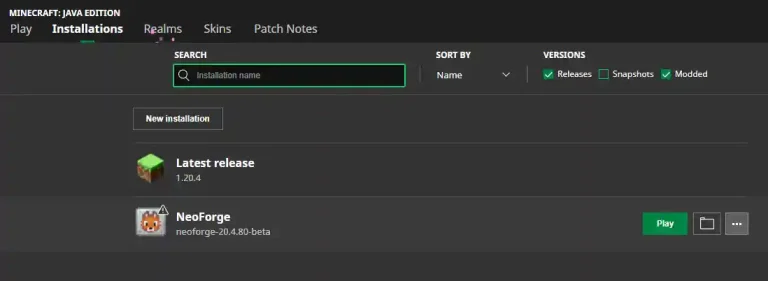
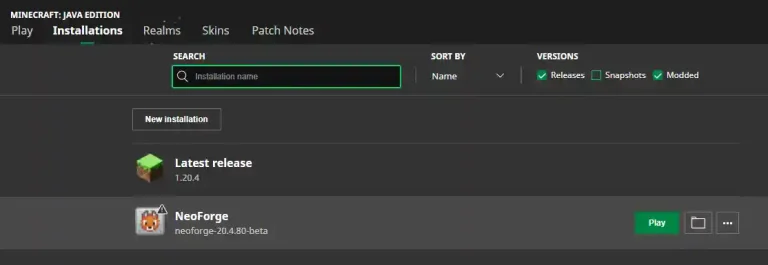
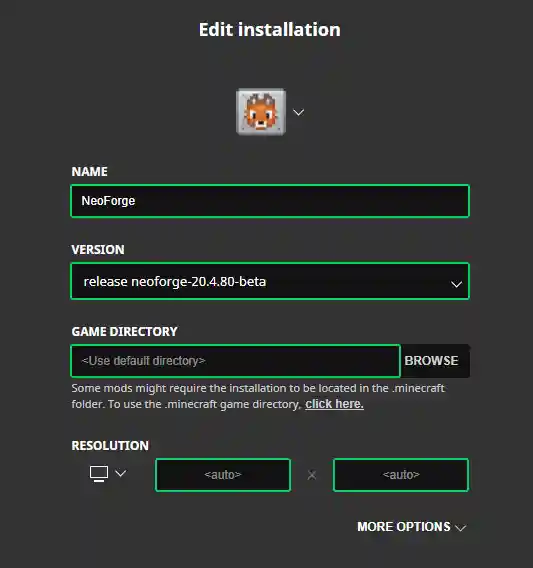
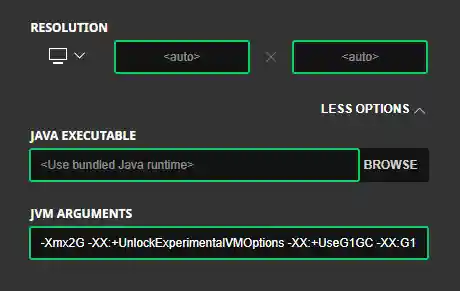
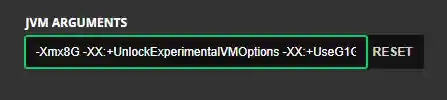
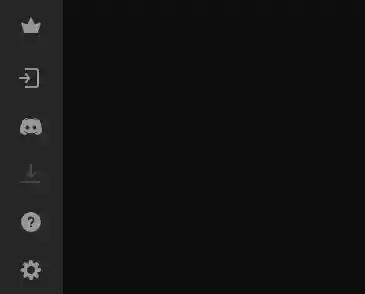
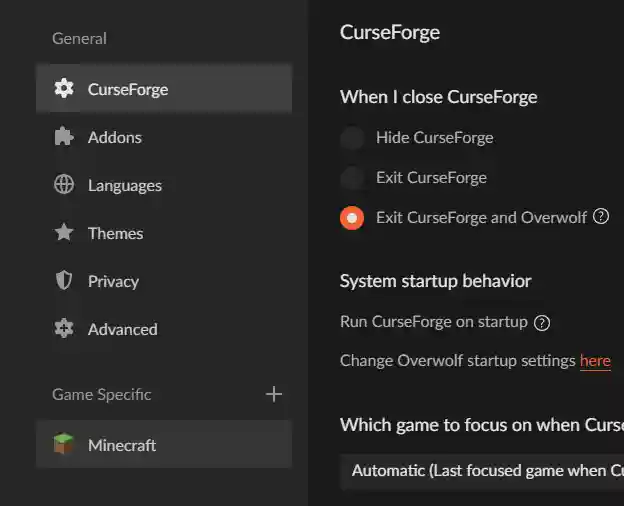
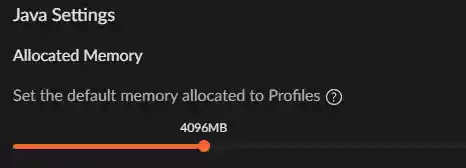
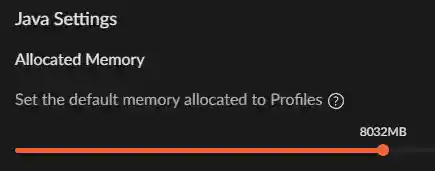
And that’s it! It’s that easy to increase the RAM in Minecraft, both in the default launcher and in the commonly used CurseForge app. All that’s left is to enjoy your game!
Copyright © 2024 Mundo Minecraft | All rights reserved | This website is not affiliated with “Mojang AB” or “Microsoft”.
